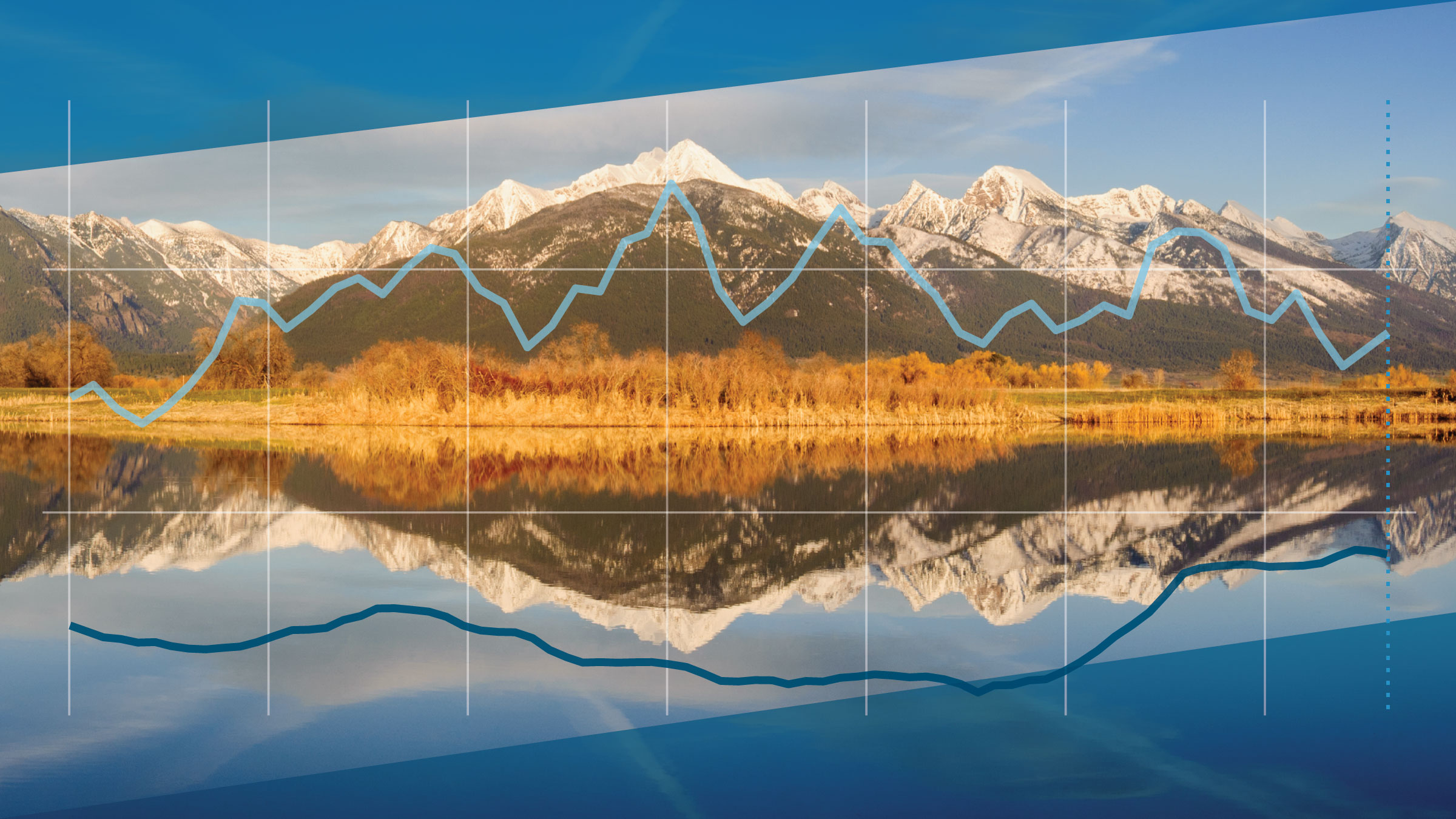Do you have a computer and modem? If so, put away your checkbook and keep your car keys in your pocket—you can bank from home. And if banking and software executives are betting right, once you try it, you'll be sold.
The banking and software industries are poised to leap into what many observers call an explosive market. Home banking products for personal computers (PCs), which allow consumers to access accounts and pay bills through a modem, will be available in most major cities by fall, and are already available in some regions.
The number of home banking users nationwide is still small, and the service costs about $8 to $12 per month. However, in a couple of years when more banks offer the service and the monthly fee decreases, PC banking will be more commonplace.
Whether it's two years away or 10, it's here to stay.
Electronic economics
Interest in home banking is growing rapidly, observers say. "Never before has there been this much activity with banks as over the past six months," says Matthew Cone, business development manager at Microsoft Corp., the software giant based in Redmond, Wash. "Consumers want these products."
Chase Manhattan Bank, the banking industry pioneer, began offering home banking products 12 years ago. Now over 7,000 customers bank from home with PCs in New York and Connecticut; a number that is "growing as we speak," says Mark Burns, vice president for on-line services.
One of those customers, Richard Kranz, a computer systems engineer from Trumbull, Conn., has banked from home since December 1994. Kranz checks his accounts and pays bills from his IBM-compatible PC a couple of times a week. He enjoys the convenience. "You don't have to put a stamp on an envelope," he says.
Doug Hile, president of Marquette Bank NA in Golden Valley, Minn., which introduced PC banking in June on a limited basis, compares this personal banking technology to "putting an ATM on your desk." It offers some of the functions of an automated teller machine in enabling you to make balance inquiries, make payments and read bank statements just by pushing a few buttons. "If we could figure out how to get it to spit some cash out," Hile says, "we'd really have something."
In addition, home banking customers can send electronic mail from a home computer to a customer service representative at their bank, open new accounts and request a variety of information.
How it works
Currently, most people who bank from home do so by touch-tone telephone, entering numbers according to a series of automated voice instructions. This lets you pay bills and retrieve account balances. PC banking is similar: You dial your bank via your modem; but, instead of wading through voice instructions, you follow the easy-to-use menu on your monitor. By typing numbers and clicking a few icons, you can send payments and receive information. Banking software automatically records your transactions, something you have to do by hand with a telephone.
From the user's point of view, PC banking is just a phone call away. The path the call takes, however, is more complicated. With most home banking systems, your call goes to a local on-line access number, which connects to a "middleware" application that resides between you and the bank. Middleware "accepts transmissions from a personal computer to modify balances, move money between accounts and make bill payments," Hile says. Most important, it provides security by linking the customer to the bank on a separate network.
Calls from customers at Chase Manhattan travel through National Payment Clearinghouse Inc., a bill payment network in Downers Grove, Ill., which acts as middleware. Bills are paid by National Payment, while account transfers and balance information requests are forwarded to Chase. Chase processes the information overnight, and customers can view a record on their computer the next day, Burns says.
SmartPay Processing Inc., a bill payment network in Bellevue, Neb., coordinates part of its network with banks over ATM wires. Customers who make immediate "on the day" payments have their accounts debited instantly, says Nancy O'Brien, senior vice president for business development. Norwest Card Services, in Des Moines, Iowa, is testing PC banking with SmartPay. A pilot project for customers will begin this fall in Minneapolis-St. Paul, says Norwest Card Services president Brian O'Hare.
What's required
Thinking about giving PC banking a try? Since the products themselves are new or still in production, it's too early to tell which computer hardware is most efficient for home banking. Not all home banking packages are currently compatible with all computer systems, although they will be in the long term.
Banks accept transactions from various financial software packages. Some, such as Citibank, which began offering PC banking services in 1984, have developed their own software. If the bank doesn't provide you a package, or you wish to buy your own, most financial packages will work for home banking and also will allow you to keep financial records, manage investments and print checks.
Although you don't have to be an expert to use these packages, simpler programs are on the way. A product coming from Norwest Card Services, for example, will "target people who don't currently use computers or are light computer users," O'Hare says. It introduces you to PC banking with software that includes an electronic checkbook and bill payment program without such advanced features as retirement planning.
Many financial software packages are aligned with bill payment companies, such as National Payment, SmartPay and Checkfree. Customers can send immediate payments from a PC or schedule automatic payments a year in advance. Bill payment networks send electronic transfers to companies that are set up to receive them and checks to the rest.
If you don't plan to buy a PC, there are other ways to bank from home. Telephones, screen phones and televisions can also connect you to your bank.
No PC? No problem
PCs aren't the only medium for home banking. Telephones, bank screen phones and interactive television also pay bills and link customers to their bank accounts. Which device is the most popular? "There's no one clear winner at this point," says Nancy O'Brien, senior vice president for business development at SmartPay, a bill payment company in Bellevue, Neb., that contracts with banks to provide home banking services.
To move money over the phone, you press numbers according to a series of automated voice instructions. Screen phones dedicated to bank transactions avoid the sometimes lengthy voice commands by displaying transactions on screens that range from simple menus, like those on automated teller machines, to elaborate graphical displays. They are quicker than telephones, but unlike PCs, they aren't financial management tools(you still have to budget and balance accounts by hand.
Customers with televisions can use a small box that controls interactive communication with their bank. Viewers choose options and enter numbers with the box while watching the output on a colorful TV display that resembles a video game.
Consumer demand will determine which home banking devices prosper. In the meantime, home banking networks are preparing to offer their services by any electronic means available.
Convenience vs. cost
The value of convenience, from overnight delivery to take-out food, is a commodity in itself. Find a way to save someone time and trouble and you're in business. Banks offering home banking products say consumers eventually will realize the value of going on-line.
With PC banking you don't have to wait for a paper bank statement in the mail to find your account balance and transaction history. While online, you can also inquire about a loan or look up the interest rate on a savings account. Some systems even put you in touch with the latest closing prices of stocks and mutual funds.
When bill paying time comes, the customer will weigh the time and trouble of handling checks and envelopes vs. paying electronically. "The average consumer generally writes 12 checks per month for bill payment, so the main question to the consumer is whether it is more convenient to use a computer, telephone or television than a handwritten check to pay bills each month," says Vern Yates, president of Deluxe Electronic Payment Systems Division, a check printer based in Shoreview, Minn., that has become an active player in the electronic payments market.
Not only are bills paid automatically, you also don't have to worry about missing a transaction or misspelling a name on a check. "Once you put it in the register, it's hard to make mistakes," Kranz says.
After customers begin using a bill payment or home banking service, they don't go back to writing checks by hand, bankers say. "You'll pay me $10 a month to pay your bills, keep your tax records and what have you," Marquette's Hile says. "You'll do that on a recurring basis because it is convenient for you."
But then again, $10 is $10. Pricing schedules vary, but most banks charge a flat monthly fee for a certain number of transactions, with additional fees for those above the limit. Is the monthly charge worth avoiding the trouble of paying bills by hand and visiting the bank in person? "It's pretty high for a regular person," Kranz admits.
Many customers today say they'll keep the $10, thank you, and continue reading paper bank statements, writing their own checks and addressing envelopes. To attract a large number of customers, Burns says, "prices will have to come down."
But is it safe?
Price isn't consumers' sole concern. They also need to feel assured that PC banking is as secure as dealing with a teller. After watching news stories about hackers breaking into top-secret computer systems, the typical bank customer worries about the security of his or her nest egg. "Payment control and accuracy become real issues to the consumer, who becomes disconnected from the actual bill payment and from the accurate transfer of information," Yates says.
That disconnection, however, can create fear that isn't entirely warranted. Security on the internet has received wide media exposure, but, almost all home banking systems avoid the "net" by using middleware with networks dedicated to customers with personal IDs and passwords. Nevertheless, "once you are on-line, it isn't 100 percent foolproof," says a Citibank spokesperson.
On these middleware networks, encryption programs scramble numbers so that only the sender and receiver can decipher the message. "You can see information go past on the information superhighway, but you can't read it," says Kawika Daguio, who works in payments systems and technology at the American Bankers Association. Security systems also look for anomalies in transactions. If a user tries to unload his account all at once, a bank will suspect trouble.
Overall, home banking security systems have fared well. "In 10 years with 60,000 users, we've never had a security breach," says a Citibank spokesperson, referring to banking with PCs and screen phones.
Innovations in computer security systems should remain ahead of hackers. It's a top priority for banks whose business is keeping money safe. "Security isn't a feature, it's a necessity," Daguio says.
What about the Internet?
The Internet computer network is growing daily, bringing new uses from shopping to weather watching. Will banking be next on the Internet?
Probably not. "It's risky to connect your bank directly to the Internet," says Kawika Daguio, payments systems and technology specialist at the American Bankers Association.
Although ways to ensure safe payments are available, the Internet, with little regulation and almost no central oversight, is a favorite target for hackers. For a bank, offering services over the Internet is "adding incremental security risk and not getting anything in return," says a Citibank spokesperson. That's why banks rely on proprietary and third- party "middleware" companies that provide networks exclusively for banks' on-line customers.
Nevertheless, the Internet is safer than many people think. To highjack an individual transaction, a hacker has to find someone's PIN number and e-mail address and then look for a particular message to pass. This makes as much sense as counterfeiting a one dollar bill, says Tom Gable, chairman of the Gable Group. His public relations firm represents First Virtual Holdings Inc., a company that coordinates buying and selling goods and services, such as text, video games and computer programs, over the internet.
First Virtual coordinates purchases and confirmations over the internet, but sends credit card information on dedicated lines to a processing company. How secure is commerce at First Virtual? "Totally clean since we began in October [1994]," Gable says.
Although banks don't offer customers access to their accounts over the internet, they are finding uses for the World Wide Web, a network that lets you navigate the internet by clicking icons instead of typing commands. Several banks have a "home page," a menu that links you to information on products, branch locations and, at least at one site, an interactive form to order new checks.
The Web allows for elaborate graphics and snazzy icons, all of which banks are using in full force. With multimedia capabilities, watch for product demonstrations and creative customer service opportunities.
The market
Assuming consumers are comfortable with the system, how many will use it? According to an American Banker/Gallup survey, more than 40 percent of heads of households who are bank customers own a PC, about half of whom own a modem. Including other home banking devices, such as screen phones and interactive television, a strong base of users is ready to bank from home. "Our research shows that approximately 20 percent of U.S. households are potential candidates for home banking," Yates says.
The potential customers for PC banking are young and computer proficient. "People coming up the stream are very computer [literate]," Hile says, although it doesn't take a high aptitude to bank with a PC. Burns of Chase Manhattan agrees. "They are sophisticated customers," he says.
Remember that a comparable delivery system, ATM machines, began slowly in the late 1970s, but gained popularity in the middle 1980s as people grew familiar with them. In 1993, remote transactions, most from ATMs, accounted for 46 percent of bank transactions nationwide, according to Global Marketing, a research firm. Similarly, now that PCs and home banking technology have been around for 10 to 12 years, growth is likely.
In a competitive industry, PC banking is one way banks can differentiate and gain an edge in the market. "You can be an early adopter and try to develop, or you can hang around and come in hard when the demand is there," says Hile, who was involved with ATM networks early in his career.
Also, smaller banks can expand their markets and compete alongside the giants, since size is not apparent in on-line environments. Once demand hits, banks big and small will need to offer PC banking to maintain their market share.
One challenge for home banking is that while electronic transactions are growing, they still aren't the norm. Fact is, you can't pay every grocery store and florist in town with a few clicks of a computer mouse. Ironically, bill payment or "middleware" companies are more likely to make final payments with a check than an electronic transfer. Bill payment companies make only 20 percent to 40 percent of their final payments electronically, according to the USBanker.
Of course, customers can't tell from a PC whether recipients get their payments electronically or by mail. But that extra paper processing at banks and bill payment companies keeps the cost of PC banking high. From the billers' standpoint, it isn't worthwhile to automate to receive electronic payments until there is a large number of home banking customers. However, as more banks offer home banking services, electronic payments should gain wider acceptance. A further boost is likely as home banking programs developed by two major credit card companies expand.
Can software companies become banks?
Microsoft took a bold position in financial software and networking by announcing a proposed merger with Intuit, the largest producer of financial software, in October 1994. "The Microsoft announcement was a wake-up call for financial institutions," O'Brien says. Although the merger was abandoned in May 1995, some still wonder: Could a powerful software company offer its own financial network and bypass banks?
Regardless of these new attempts at banking, one thing that software companies, payment networks and banks all agree on is that customers trust banks with their money. Therefore, they are coordinating their efforts around banks. "SmartPay has built its strategy around financial institutions," O'Brien says.
"We've been largely successful because our banks have made [our products] successful," Cone says, referring to Microsoft's four partner banks: Chase Manhattan, Michigan National, First Chicago and U.S. Bancorp in Portland, Ore. "Consumers want to be able to receive assistance from the bank, not a software company located across the country."
No matter who sets the pace for home banking, the customer will dictate the final result. "The true driver will be the consumer and whether the new system is convenient, accurate and price competitive," Yates says.
In recent years, banks have offered such personal touches as coffee and cookies and a "personal banker" to help customers feel welcome and appreciated. This folksy appeal combined with the traditional cathedral- like lobby conveys confidence in the bank's trustworthiness and stability. Is that about to change?
Bankers claim they don't plan to close branches just to push new technology. Indeed, the emphasis on new technology is customer driven. "It's not because banks are saying we aren't giving you lobbies any more," Hile says. "Customers are saying if there is some way I can do this [banking] easier, I'm going to."
In fact, PC banking can expand the opportunities bankers have to meet customers. The number of transactions customers make tends to increase once they are on-line. The ease of PC banking might encourage customers to check out certificate of deposit rates, ask about investment options or look into a home equity loan.
Virtual banking
If someone owned a patent on the word "virtual," he'd be collecting steep royalties. Name one product that hasn't been imagined in its virtual form. We have virtual shopping malls, virtual health care and even virtual reality. So, as virtual is applied to banking, what does it really mean for banks and their customers besides "gee whiz"?
As banks become intermediaries for a growing number of different financial services, Hile views the on-line economy as a place for a bank to set up a one-stop financial services store. "One theory is, this isn't banking as [much as] it is a service. There are very few things that go out of a bank lobby that are true products of the bank," Hile says. Banks that have efficient on-line delivery systems with a wide range of products will attract customers comfortable with on-line environments.
While services consolidate at the virtual bank, personal finance will do likewise on the customer's computer. And as on-line capabilities expand, look for changes in how financial planners and insurance agents deliver their products. "Your investments, insurance policies, taxes, anything that has to do with finances could very easily be handled within a computer environment," says Lee Snyder, CEO of Virtual Communications in Minneapolis, a company that develops interactive multimedia for businesses. "Rather than have an investment broker, an insurance agent and all those people, now you have one resource for all that information."
On the technology side, CD-ROM applications with multimedia images and sound will continue combining with on-line services. This means bank customers may soon deal with on-line tellers that call you by name. Don't be surprised if a stand-up comic appears on the screen to guide you through the bank, a feature developed by Virtual Communications. Not to fear, if you don't like his jokes, feel free to select a guy in a suit or a teenager.
Whatever the future brings, home computers will change the way you bank. They might even make bill paying painless, and even fun. "The PC should be capable of doing magic," O'Hare says. "So let's make it do magic."